Sometimes, just after the installation, Ohanah Migrator screen may appear. This means that the new Ohanah version requires an additional step to work properly or Ohanah detected some data that can be converted to the new format. Some migrations are mandatory, and some are optional.
The migrator is part of Ohanah since the version 3.1.0 (May 2016).
Migration from v2
If Ohanah v3 detects the tables from Ohanah v2, it will automatically fire up the Migrator. This migration is optional, so if you want, you can skip it and just continue to use Ohanah v3.
The migrator will take care of everything except:
- Custom fields - at the moment, the custom fields and the data in the custom fields are not transferred to the new version. The flexibility of the new system made it too complex for the automatic transfer to work.
- Galleries- since Ohanah v3 have no galleries (called "photos" in v2) pictures are not transferred. The logos (called "image" in v2) are transferred.
- Settings- menu items settings, preferences and module settings are not transferred.
The migration process is as follows:
- Make a backup of your site (akeeba backup can be handy for that).
- Check the Ohanah v2 version (go to Components -> Ohanah -> Dashboard or in Joomla Extension Manager).
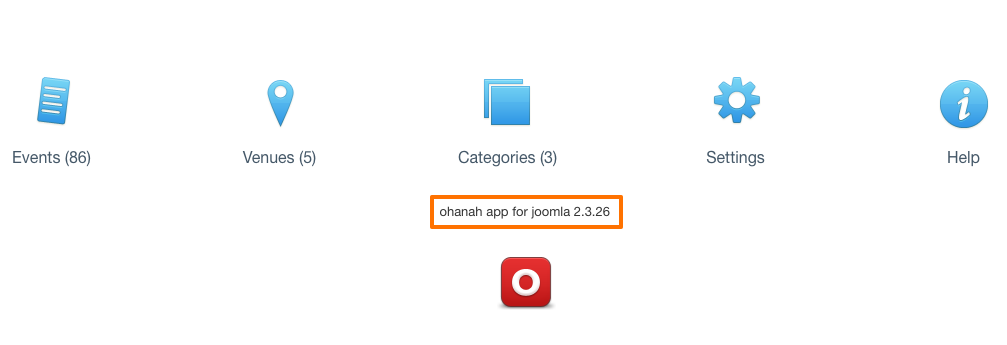 If the version is older than 2.3.15 you will need to upgrade first. If you don't have an access to v2 anymore, contact us.
If the version is older than 2.3.15 you will need to upgrade first. If you don't have an access to v2 anymore, contact us. - On your server rename the folder
/media/com_ohanah/
to/media/com_ohanah_v2/
You can omit this step if you don't want logos (called "event picture" in v2) to be transferred. To rename the folder use FTP, cPanel's File manager or any other way that you use to access the files directly on the server. - Uninstall Ohanah v2 from the Joomla Extension manager. This will remove the files, but it will leave the data (database tables). If there is still some Ohanah modules left, uninstall them too. You should see an empty list when you try to search for "ohanah" in the Extension Manager.
Ignore any warnings that start with "Failed to delete...". That's just Joomla complaining that it cannot find /media/com_ohanah/ subfolder, which is OK because we renamed it to save it from the uninstaller. - Docman/Logman/Extman/Fileman users only: if you have any of these JoomlaTools' extension installed, you need to uninstall it now. If you wish to do a migration of these extensions, now it's the time. If you don't remove them now, when you install Ohanah v3, your site will stop working completely.
- Make sure that debug is turned off (System -> Global Configuration, System tab; Debug System and Debug Language is set to "no") and that the server errors are turned off (System -> Global Configuration, Server tab; Error reporting is set to "none"). This will prevent Joomla from accidentally polluting data with warnings and notices.
- Install Ohanah 3.1.0.
- After the installation, open Ohanah. Trying to open any Ohanah view will start the migrator. Follow the instructions on the screen. Migration of venues and events can take quite some time, please be patient.
- When the migration is finished, check if everything is transferred correctly.
- You can now delete the folder
/media/com_ohanah_v2/
everything is transferred. - Re-create menu items and modules and don't forget to set up global options, especially payment related stuff in Ohanah -> Options.
If you initially skipped the migration, but you changed your mind and you want to go with it, open Ohanah events list (Components -> Ohanah -> Events) and in the URL change the view=events to view=migrate.This will open the migrator again.
If something went wrong during the migration, contact the support. Please provide an access to the site and also access to the database, since we will ask for it for sure.
Migration from 3.0.x to 3.1.x
The migration from 3.0.x to 3.1.x is mandatory and cannot be stopped. The only thing that changes is the structure of the database tables - attendee and tickets tables are merged. This change doesn't affect the data nor functionality of Ohanah.
Troubleshooting: If you are stuck in the migrator, try to log out from Joomla and log back in. That should fix the issue.